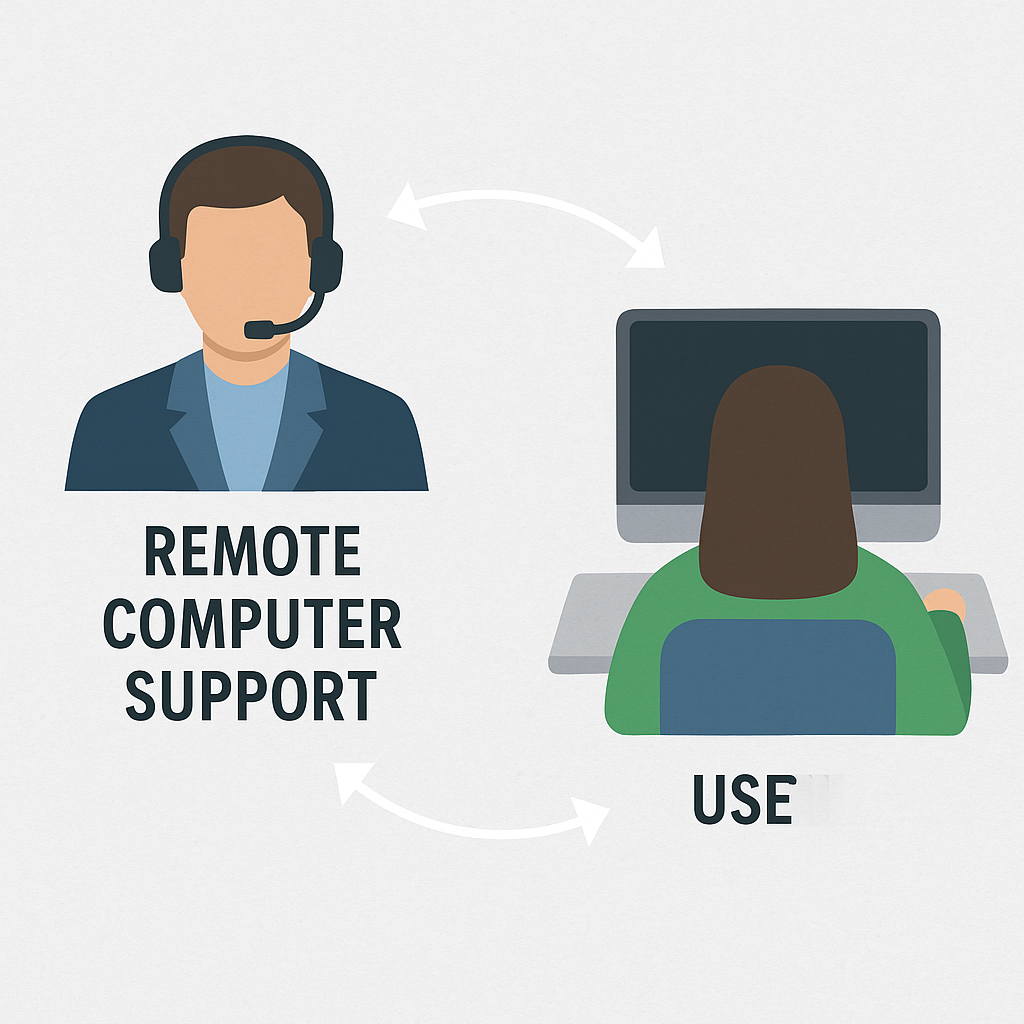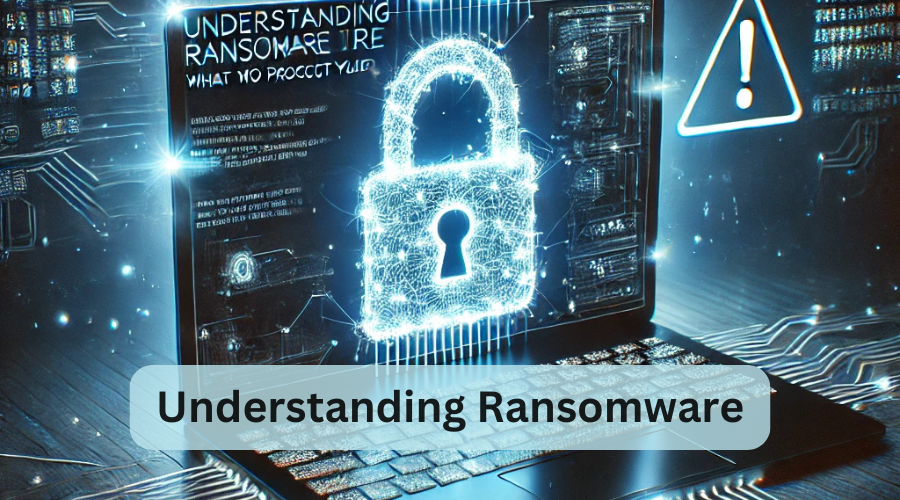Introduction
In the digital world, the security of your devices and data is more crucial than ever. With cyber threats on the rise, one of the most effective and simple ways to safeguard your systems is by keeping your software up to date. While software updates might seem like an inconvenience or just another notification to dismiss, they play a critical role in maintaining the security and performance of your systems.
Whether you’re using a smartphone, laptop, desktop computer, or IoT (Internet of Things) devices, ensuring that your software is updated regularly helps protect against cyberattacks, fixes vulnerabilities, and improves overall functionality. In this article, we’ll dive deep into why regular software updates are essential for your cybersecurity and how they can help prevent devastating breaches and attacks.
What Are Software Updates?
Software updates, also known as patches or fixes, are changes to a software product designed to improve its functionality, enhance security, or fix bugs. These updates can be for operating systems (like Windows, macOS, or Android), applications (such as browsers, productivity tools, and antivirus software), or even firmware for devices such as routers and smart home devices.
There are two primary types of updates:
- Major Updates: These introduce new features, significant improvements, or an overhaul of the software’s design.
- Security Patches/Minor Updates: These are focused on fixing specific vulnerabilities or bugs that can be exploited by hackers or affect the software’s performance.
Why Regular Software Updates Are Critical for Cybersecurity
1. Fixing Security Vulnerabilities
Cybercriminals are always searching for weaknesses in software, which they can exploit to gain unauthorized access to systems and data. These weaknesses, also known as vulnerabilities, can be caused by programming errors, outdated protocols, or misconfigurations. Hackers often use these vulnerabilities to:
- Install malware.
- Steal sensitive information.
- Take control of devices for malicious purposes.
When software developers identify a vulnerability, they release a security patch to fix the issue. However, if you don’t install the update, your system remains exposed to potential attacks. Many of the largest data breaches in history occurred because organizations failed to apply security patches in time.
2. Protection Against Malware and Ransomware
Cyber threats, such as malware and ransomware, are constantly evolving. Without updated software, your devices and systems are at higher risk of infection. For example, the infamous WannaCry ransomware attack in 2017 exploited a vulnerability in outdated Windows systems, affecting hundreds of thousands of computers worldwide.
By keeping your software up to date, you ensure that the latest malware definitions are included in your security software, and your operating system and applications are equipped to resist newer forms of attacks.
3. Enhancing Device and Network Security
Outdated software can be a gateway for cybercriminals to infiltrate your network, especially if you use connected devices like smart home appliances, routers, or other IoT devices. Each of these devices can serve as an entry point for attackers. Regular updates ensure that device firmware and software include the latest security protocols and features, reducing the risk of network infiltration.
For businesses, this is especially important, as outdated network infrastructure or server software can lead to massive data breaches and the exposure of sensitive customer or company information.
4. Improved Stability and Bug Fixes
While cybersecurity is the primary focus, updates also improve the stability and performance of your software by fixing bugs and issues that could cause the software to behave unexpectedly. Sometimes, these bugs could lead to security loopholes that hackers can exploit. Therefore, updates not only make your systems more secure but also enhance their overall functionality and performance.
5. Compliance with Security Standards and Regulations
Many industries, such as finance and healthcare, are subject to strict data protection regulations, like GDPR or HIPAA, which require organizations to take adequate security measures to protect personal and sensitive data. Regular software updates ensure that your systems comply with the latest cybersecurity standards and regulations, protecting your organization from legal consequences, penalties, or fines that can arise from non-compliance.
6. Safeguarding Personal and Financial Information
Your software, whether it’s an operating system, browser, or financial app, stores a wealth of personal data. This includes passwords, banking information, addresses, and browsing history. A security vulnerability in your software could allow hackers to steal this data and use it for identity theft, fraud, or other malicious purposes. By updating your software regularly, you add an extra layer of protection for your personal and financial information.
Common Reasons People Delay Software Updates (and Why You Shouldn’t)
Despite the importance of updates, many individuals and businesses delay or ignore them altogether. Here are some common reasons for this, along with why they should be reconsidered:
- “Updates are Time-Consuming”: While some updates may take time to install, the time spent updating software is far less costly than the time and resources required to recover from a cyberattack or data breach.
- “I Don’t See the Need”: Many people assume their systems are secure because they haven’t experienced any issues. However, cyberattacks are often silent and undetectable until it’s too late. Regular updates are proactive measures that prevent future problems.
- “Updates Cause Compatibility Issues”: Occasionally, an update might disrupt compatibility with other software or systems. However, developers usually address these issues quickly with follow-up patches. The security risks of not updating far outweigh temporary compatibility concerns.
- “My Software Is Already Secure”: No software is invulnerable. Even the most secure systems can have weaknesses that are discovered over time. Regular updates ensure that these weaknesses are addressed as soon as they are identified.
How to Manage Software Updates Effectively
To stay protected, it’s essential to have a strategy for managing software updates, especially if you have multiple devices or manage systems for a business. Here are some tips for handling updates efficiently:
- Enable Automatic Updates: Many software programs, including operating systems and apps, offer the option to update automatically. Enabling this feature ensures that you never miss an important patch or security update.
- Schedule Updates During Downtime: For businesses, scheduling updates during off-hours or downtime can minimize disruptions while ensuring that systems remain secure.
- Prioritize Critical Updates: Not all updates are equally important. Focus on applying security patches and updates that fix known vulnerabilities first. These should take precedence over feature updates that aren’t related to security.
- Use Patch Management Tools: For businesses, patch management tools can help automate and manage the update process across multiple devices, ensuring that all systems are up to date without manual intervention.
- Stay Informed: Regularly check for updates from your software vendors, especially after the announcement of a new vulnerability. Many vendors provide detailed information on why updates are important and what risks they mitigate.
The Consequences of Ignoring Software Updates
Failing to update your software regularly can lead to serious consequences, including:
- Data Breaches: Unpatched vulnerabilities can be exploited by hackers to steal sensitive information.
- Financial Loss: Recovering from a data breach or cyberattack can be costly, both in terms of immediate damage and long-term reputation.
- System Downtime: Attacks or bugs from outdated software can cause systems to crash, leading to operational downtime and lost productivity.
- Legal and Regulatory Issues: Non-compliance with security regulations due to outdated software can lead to fines, penalties, and legal consequences.
Final Thoughts: Stay Protected with Regular Updates
The digital landscape is constantly evolving, and with it, the tactics used by cybercriminals to exploit vulnerabilities. Regular software updates are your first line of defense in maintaining a secure and stable digital environment. By ensuring that your devices, apps, and networks are up to date, you can protect yourself from the growing threat of cyberattacks and safeguard your personal and business data.
If you’re unsure whether your systems are adequately protected or need help with managing software updates, Cuvesk IT Services is here to assist. Our team of cybersecurity experts can help you implement update strategies, patch management solutions, and more to keep your systems secure and compliant.